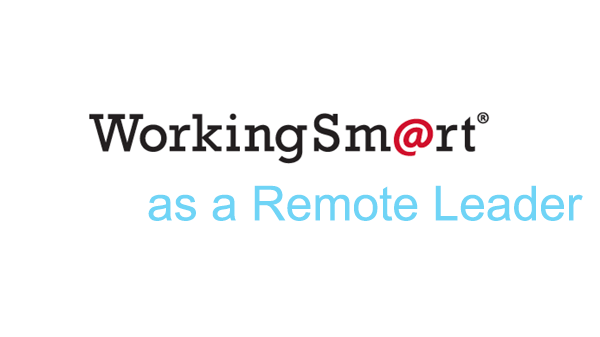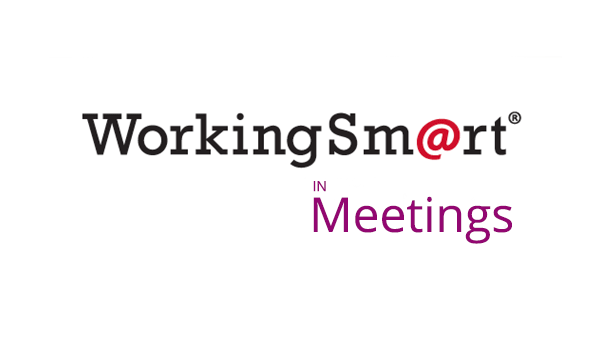WorkingSmart using OneNote workshop to learn how to use power of technology to work together, taking control of your work and realize greater productivity.
Can’t find a date/time that works for you?
Booking multiple seats? Federal Government Employee? Contact us directly.
Workshop Overview
Sometimes, the key to success lies in the ability for teams to work together without the constraint of being together. Whether you are a virtual team where geography is the issue or simply a busy team where an in-person meeting is difficult to schedule, overcome these limitations are critical.
The WorkingSm@rt using OneNote course has been designed to empower you to take control of your work. You will learn to change patterns of behaviour and optimize technology to make the best use of your time. Your productivity and overall performance will benefit from the increased skills and integration learned as part of the WorkingSm@rt using OneNote course.
Workshop Information
- Two 3-hour online sessions
- Live interactive sessions led by trained facilitator
- Follow up Coaching Session to reinforce learning
- Lifetime Support
The WorkingSm@rt Method
WorkingSm@rt is a practical combination of behavior changing methods, best practice process and planning, and using world class tools to transform the way you work.
Administer your day more efficiently by finding balance, properly prioritizing your work and reaching your goals. Gain more time to focus on areas important to you and your organization.
The WorkingSm@rt method is easily applied and sustained, proving lifelong benefits to individuals, teams and organizations alike.
Intended Audience
This course is beneficial for any employee who uses Microsoft Outlook. Administrators, executive assistants, managers, sales professionals, directors, CEOs and more can see measurable improvements in their productivity by optimizing this powerful software.
Outcomes
On completion of this course, you should be able to:
- Create, edit, organize, and enhance notes using Microsoft OneNote
- Integrate your notes with other applications
- Use Microsoft OneNote to better communicate, collaborate, and plan alongside team-members using OneNote
Session Information
- 1-day facilitator-led session OR two 2-hour web-based online classroom sessions
- Computer-based training session using OneNote
- Follow up Coaching Session to reinforce learning
- Customised options for shorter in-house training are also available, as is Webinar training
Units
Effective Information Management:
- Understand today’s information management issues that affect your performance at work
- Decide which aspects of information management you want to improve.
Unit – 1 Information Management Best Practices:
- Identify the best practices in information management for capturing, organizing, finding, centralizing, sharing and storing information
- Determine how closely you follow these best practices and where you can improve
Unit – 2 Getting Started with OneNote:
- Understanding basic OneNote Concepts
- Understanding the structure of OneNote notebooks
- Creating, saving, sharing, opening and closing a notebook
- Using a Notebook to support a project
Unit – 3 Taking Notes:
- Inserting notes in sections and pages
- Creating and using templates to facilitate your individual and team note-taking
- Inserting different types of information
- Managing space in pages
Unit – 4 Working as a Team in Shared Notebooks:
- Using OneNote in a docked session to easily link information from an application or from the web
- Managing shared notebooks
- Working as a team in a shared notebook
- Managing different editions of a notebook
Unit – 5 Linking, Tagging & Locating Notes:
- Linking two pieces of information
- Tagging your information
- Retrieving your information using links and tags
Unit – 6 Integrating OneNote with Outlook:
- Using OneNote to support your daily activities in Outlook
Additional Materials
- Comprehensive learning guide
- Lifetime support
- A free follow-up 30-minute coaching session
- Enrollment in our monthly LearningLink
Follow-up Coaching
There is a key difference between learning and knowing. Learning is the process of being taught the material while knowing is about internalizing and retaining it. If at any point after a session you feel the need for more support in knowing the lessons taught to you, a free 30-minute coaching session is available to you on request.