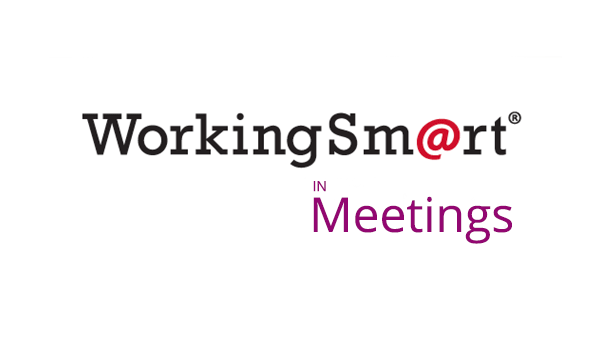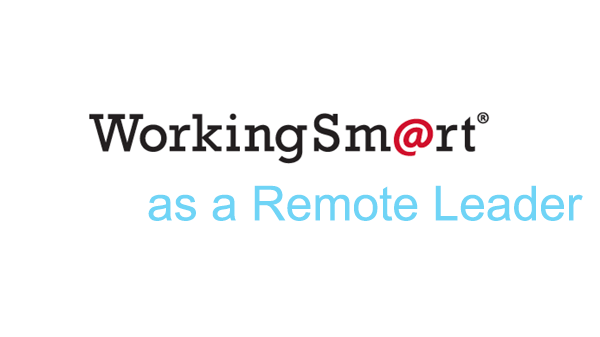WorkingSmart using Outlook workshop will help you streamline all aspects of communication, tasks, activities and planning to assist you in taking control of your workload.
Can’t find a date/time that works for you?
Booking multiple seats? Federal Government Employee? Contact us directly.
Workshop Overview
Whether you are working from home or an office, expertise with Outlook has become a necessity for the modern professional. The WorkingSm@rt using Outlook workshop streamlines aspects of communication, tasks, activities and planning to assist you in taking control of your workload and shifting your behaviours to find a Better Way to Work.
The WorkingSm@rt using Outlook course will deliver practical, hands-on experience to ensure you absorb proven techniques for life-long implementation.
Workshop Information
- Two 3.5 hour online sessions
- Live interactive sessions led by trained facilitator
- Follow up Coaching Session to reinforce learning
- Lifetime Support
The WorkingSm@rt Method
WorkingSm@rt is a practical combination of behavior changing methods, best practice process and planning, and using world class tools to transform the way you work.
Administer your day more efficiently by finding balance, properly prioritizing your work and reaching your goals. Gain more time to focus on areas important to you and your organization.
The WorkingSm@rt method is easily applied and sustained, proving lifelong benefits to individuals, teams and organizations alike.
Outcomes
- Establish a daily plan for achieving goals
- Focus on areas of greatest return
- Gain control of your inbox and email
- Improve communications
- Manage your time, tasks, and activities
- Use Microsoft Outlook with a ‘business planning’ approach
Intended Audience
This course is beneficial for any employee who uses Microsoft Outlook. Administrators, executive assistants, managers, sales professionals, directors, CEOs and more can see measurable improvements in their productivity by optimizing this powerful software.
Units
Unit 1 – Being Productive
This unit will introduce you to the challenges arising from the modern workplace expectations placed upon knowledge workers. You will also learn about the fundamental principles of productivity. With that context in mind, you will be in a better position to focus on the tasks with the greatest return on your investment of time.
Unit 2 – Setting Yourself Up to Work Sm@rt
You will gain a deeper understanding of what’s available in the Outlook “toolbox” and set up the main components to enable you to work smart with enhanced focus. Learn how to increase your productivity and eliminate unhelpful habits.
Unit 3 – Managing Your Workload With Tasks
You will learn how to capture and plan the execution of your flexible pieces of work. You will also learn how Outlook can help you keep track of work you have asked others to do.
Unit 4 – Managing Your Email Effectively
We will show you how to better manage your email. You will learn how to extract the work from your Inbox and quickly file emails you need to retain. You will discover that you can work from a near empty Inbox.
Unit 5 – Managing Your Time
Commitments
You will learn the importance of the Outlook Calendar and how to avoid becoming a victim of the “planning fallacy”. You will become a more proficient manager of your time and a better daily planner.
Unit 6 – Managing Your Communications
You will learn how to plan, capture and follow up on time, every time
Unit 7 – Planning For Results
You will discover how the planning cycle will help you become more strategic in your daily choices.
Additional Materials
- A comprehensive learning guide
- Lifetime support
- Follow up Coaching Session to reinforce learning
- Enrollment in our monthly LearningLink
Follow-up Coaching
There is a key difference between learning and knowing. Learning is the process of being taught the material while knowing is about internalizing and retaining it. If at any point after a session you feel the need for more support in knowing the lessons taught to you, follow up Coaching Session to reinforce learning is available to you on request.